I was rather glad recently when there was a slight increase in the number of Followers to this blog. Little did I guess then that I'd want to remove a couple of them pronto from my list a week later when I had time to scrutinize their unbecoming avatar photo and inappropriate links.
Fact is, any visitor or reader to your blog can become a Follower as long as you've not removed the default Follower widget from your blog's sidebar. Though it's impossible to delete any offensive Follower totally, at least there is an easy alternative where you can block him/her from appearing on your members list!
Just follow these simple steps on
how to block a Follower :
- Go to your Dashboard (it has to be done there!)
- Click on the #Followers beside the title of that particular blog.
- Find and click on the thumbnail image of the offending Follower.
- Click on the option, Block this user.
- Click on the tab, Block and you're done.
- Should you have accidentally block the wrong person, just click Unblock this user.
Step 1&2: At your blog's dashboard, click on #Followers of the related blog
Step 3: Click on the photo of the offending Follower
Step 4: Click the option 'Block this user'
Step 5: Click 'Block' and that's all to it!
Step 6: If you've wrongly blocked someone, just click 'Unblock this user' to reverse action
Nevertheless, take note that blocking an undesirable follower just removes them from showing in the Followers Gadget on your blog and removes your blog in their Blogger Reading List. However, according to Blogger Help, since your blog is public, the blocked blogger can still access your blog to read, comment or subscribe to your blog.
Whatever, at least, the undesirable blogger is out of sight and out of mind for yourself and your other valid Followers, right?
A gentle reminder to check your Followers list occasionally to keep it 'clean and uncontaminated'.
Keep learning~~keep smiling~~keep sharing!!

 Email
Email



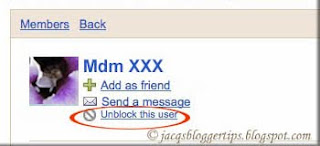


Hi random question I just created a blog today and tried joining other sites to follow but it says ive been blocked?? Im not sure why since Im new and have never seen or been on these blogs before? Do u have any idea of why or how this could be?
ReplyDeleteSorry MsStephaniexoxo... I've no idea at all. You may want to post your question to Blogger Help @ http://support.google.com/blogger/?hl=en for an appropriate answer.
Deletehie.. Actually I just loved your blogger layout and everything about this blog! Even I want to make my blog look like dis.. So can u just tell me where did u get this layout or template. Can u just reply a link for this type of layout?
ReplyDeleteThanks Natasha! It is one of Blogger's Templates which is available at the Blogger Template Designer. For Template, select Awesome Inc. and for Background, scroll to Nature at the sub-menu and choose the image A330Pilot.
DeleteThanks a bunch! I renamed and totally re-did my blog (Purpose included), and I needed to get rid of my old followers. This helped a lot. Thanks!
ReplyDeleteYou're most welcome, Anonymous!
DeleteOn my dashboard it shows that I have 8 followers on my blog. I need to get rid of them but when I click on the number of followers in the dashboard the pictures of members do not appear. Any ideas?
ReplyDeleteSorry Ms Keetley... I'm unable to assist you. Please redirect your question to Blogger Help @ http://support.google.com/blogger/?hl=en
DeleteFantastic, thank you. Clear, concise instructions, offending follower now blocked :)
ReplyDeleteThanks for your kind comment, Nikki. Great to know.
DeleteNice tip, thanks for sharing..
ReplyDeleteYou're most welcome. Happy blogging.
DeleteThanks for the useful tip!
ReplyDeleteThe pleasure of sharing is all mine, William.
DeleteHave a lovely weekend.
Thanks for including the phrase which answered my question. I found and removed the widget! Simplified my layout and management.
ReplyDelete"... removed the default Follower widget from your blog's sidebar."