 One of the coolest features that Blogger had rolled out in recent months is the mobile templates.
One of the coolest features that Blogger had rolled out in recent months is the mobile templates.Now, you can effortlessly have your Blogger blogs look fantastic on mobile devices. Your blog's mobile-optimized version of the template will download very quickly and make viewing and reading of your blog articles pleasurable for the rapidly increasing number of smartphones users and yourself too.
So, do not ignore this generous goodie offered by Blogger but make your blog mobile-friendly soonest! Moreover, it's so easy to enable, no CSS or HTML codes to tackle with!
How-to enable mobile template for your Blogger blogs :
(this tutorial will be based on Blogger's new user interface that we're all encouraged to upgrade. Do try to keep up with the awesome trendy changes.. you're sure to like them.)
- Log in to your Blogger account. If you're still using the old interface, simply select the Try the updated Blogger interface link at the top-right of your Dashboard screen.
- Click either on the Your Blog's Name or on the Dropdown Menu next to the Post List icon and select Template.

- Click on the Gear icon to enable the mobile template feature.

- A window pops up for you to choose your mobile template. Click on the radio button, Yes. Show mobile template on mobile devices. Then, use the dropdown arrow, plus the forward and backward symbols to pick the mobile template design that best suit your blog. Play around with the many templates offered and click Preview to get glimpses of how your blog will be displayed to assist your decision.

- When you're finally satisfied with your template selection, click the Save button.
If you desire to change your design after saving, simply click the Gear icon to return to the 'Choose mobile template' screen and pick another.
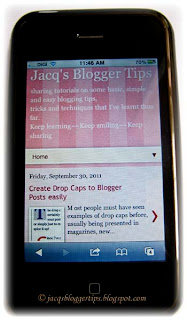 Easy, right?
Easy, right?Why not try it out and enjoy reading your posts with your smartphone right now! Make your blogs smartphone-friendly for others too.
Since, I've enabled the mobile template for my blogs, it has been such a joy accessing them with my iPhone, knowing that it'll be such a breeze browsing through my posts, rendered in the mobile-optimized versions.
For bloggers who are still using Google's old interface, you can enable the mobile template option by going to Dashboard > Settings > Email & Mobile tabs of your blog.
Check out Blogger Buzz announcement on some of the feature highlights of Blogger mobile templates. And, in August, the swipe navigation feature was added too which allows you to swipe through posts effortlessly when viewing them from mobile devices.

 Email
Email

thanks brother
ReplyDeleteone request ...
how to archives page in blogger .....
please tell me
You're most welcome, Stalin.
ReplyDeleteCheck out the tutorial at http://jacqsbloggertips.blogspot.com/2010/05/create-table-of-contents-or-archives.html
I'm wondering how to make my embedded video look mobile friendly. In mobile it is very small, with small buttons, and, is clunky, does not work like it should. When you turn the phone, does not render full screen,when you turn the phone back up right, the video does not change.
ReplyDeleteI would like it to look like youtube's video looks, and works. Like when you turn the phone on it's side it would be nice for it to full screen automatically. Is blogger not right or me. Everything else is great, just not video.
Thanks for this tip. A lot of my traffic comes from mobile users. Is there anyway i can make adsense to show on mobile?
ReplyDeleteAny help will be appreciated.
You're most welcome, Legendkid. I just learned that Mobile Adsense ads will only be displayed at the top of the post pages and at the bottom of the index page, provided you have at least one of your ads installed using the Adsense gadget or inline blog ads. Learn more about it at http://www.ogbongeblog.com/2011/03/how-to-display-adsense-on-mobile.html.
ReplyDeleteHope this helps.
thanks for ur help
ReplyDeleteThe pleasure of sharing is so encouraging when readers share their appreciation. Thanks for your thanks, Abhishek.
DeleteExcellent write up. I found gold reading your blog content, many things I found here amaze me. Good work!..virgin mobiles
ReplyDelete