Threaded commenting not only allows the blog owner to respond directly to an individual reader's comment on his/her post but also allows an interested reader to reply to other reader comments on that thread. A wonderful way to engage your readers in discussions as well. Besides, it's now easier to distinguish whether it's a single level commenting on the thread or two levels with threaded commenting. Great, yeah!!
The best part is this feature can be easily enabled on your blog!!
Learn how to enable the threaded commenting feature on your blog:
- Log in to your Blogger account.
- Click either on your Blog's Name (or on the Dropdown Menu next to the post list icon and select Settings).
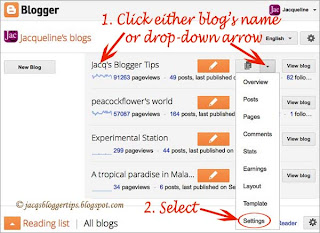
- Click Settings > Posts and comments. Then scroll down to Comment Location and select Embedded from its dropdown menu. When done, just click Save settings.

Note: It's mentioned elsewhere that you have to set to Full from the Allow Blog Feed dropdown found at Settings > Other. I understand that this is no longer necessary. Hmm... no wonder the Threaded Commenting system works perfectly for me even when I set mine to Until Jump Break.
Now, just to show you how the Threaded Comments system works once you've enabled it at your blog. The following screenshots below are self-explanatory :
Remember to click the Subscribe By Email link below the comment
box for you to be notified of follow-up comments and replies.
Enjoy, yeah!!

 Email
Email




Did not work for me :((
ReplyDeleteI understand that Threaded Commenting may not work on blogs with highly customized template. Also, not sure whether it will work for older Blogger Templates such as Minima Stretch, etc.
DeleteYou may want to browse an article by Amanda of BloggerBuster @ http://www.bloggerbuster.com/2012/04/adding-threaded-comments-to-customized.html which may help solve your problem.
Hope this helps, Turmeric n Spice!
So glad to see that you're up and about and be able to blog again. But don't spend too much time on the computer though. Take care!
ReplyDeleteThanks for dropping by to share your kind thoughts and advice, my dear friend! Indeed, I'm no longer a computer addict since my illness... now spending very minimal internet time daily. :)
DeleteGlad to see you back Jack! Happy blogging . Missed your blogging advice all these days..
ReplyDeleteThank you so much, Gireesh, for sharing your kind thoughts that are much appreciated. :)
Deletewao thats very good....I have changed my setting also for threaded comments. Now my blog comment system is like yours. Thanks.
ReplyDeleteThanks for your appreciation, Blogger Tools!
Deletewow..one of the most informative article.keep posting such unique ideas related to blogging .thanks for the sharing.
ReplyDeleteThanks, Blogging Tips... your positive comments are my rewards! :-)
DeleteHello Ms. Jacqueline, I find your post very useful and I am very glad that I discovered this incredible blog of yours. This is a big help not just for me but also for those who want to be a blogger like me.
ReplyDeleteShasing | web design philippines
Thanks so much for your sweet comments, Shasing19! I'm terribly glad that you've found my tutorials helpful. I appreciate you taking the trouble to pen your thoughts.
DeleteHello,
ReplyDeleteMy thread isn't showing until I click on comments. Not good.
Kyndl
Well... one man's meat is another man's poison, Kyndl.
DeleteAnyway, it's only on homepage that you'll need to click on Comments, not on the individual post page where the threaded comments are automatically displayed.
awesome post i was searching for this.thanks for sharing with us.i landed on this website through an accident and now i am thinking why this accident did not happen before.your website is filled with very informative content.
ReplyDeleteTQVM for your kind comments, celebrity wallpapers!
Delete