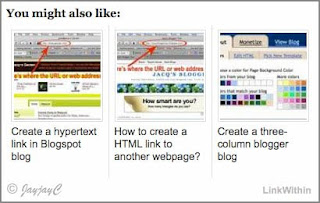 LinkWithin is a useful widget that is placed at the end of each post with photo thumbnails generated from your blog archive, to link to related articles. This is one smart way of bringing forth some of your posts, making them easily accessible to readers.
LinkWithin is a useful widget that is placed at the end of each post with photo thumbnails generated from your blog archive, to link to related articles. This is one smart way of bringing forth some of your posts, making them easily accessible to readers.An opportunity too to get your visitors interested and engaged on what's available in your blog and probably a way to increase traffic and page views.
Why not add one to your blog now, it's free and so easy!
to install the LinkWithin widget in your blog:
- Sign in to Blogger.
- Then go to LinkWithin.com
- On the right side, there's a box for you to key in your email, blog link (blog's URL) and from the dropdown menus, select the platform of your blog (either Blogger, Wordpress or Typepad) and width (whether 3, 4 or 5 stories which will be the number of links you want to appear in the widget). Finally click Get Widget.

- A new page titled Install Widget on Blogger will be opened. Click on Install Widget and the Blogger Add Page Element window opens for you to Select a blog where you want the widget to appear. Select it and click Add Widget.

- Then drag and drop the LinkWithin widget to where you wish it to be at Layout | Page Elements. I place mine below the Blog Posts widget. Click Save and then View Blog to see the newly installed widget.
Tips:
- See that every one of your future posts has at least an image. Otherwise, the LinkWithin widget will show text links instead of photo thumbnails if the related posts do not have an image.
- If you're having the 'Read More' with the Jump Break feature below your post summaries, take note that adding this LinkWithin widget will clash with the Read More feature, for positioning below the post summaries. Not to worry though! Check my tutorial on how to reposition the LinkWithin widget to be below the Read More link.

 Email
Email

Thanks for the tips :-)
ReplyDeleteYou're most welcome, Kristin!
ReplyDeleteFrom,
ReplyDeleteDr.M.A.Susila,
New DELHI
Sir,
I HAVE RECENTLY ADDED LINKWITHIN GADGET IN MY BLOG.(on 17/08/10)
BUT I CANT FIND THE RELATED POSTS YET.
ONLY THE LINKWITHIN AND YOU MIGHT ALSO LIKE WORDS ARE visible (THERE) IN THE PAGES.
KINDLY INSTRUCT ME WHAT I HAVE TO DO TO RECTIFY THE ERROR.
MY WEBSITE ;
http://www.masusila.blogspot.com
I HOPE NECESSARY HELP WILL BE DONE TO ME,
THANK U,
M.A.SUSILA,
NEW DELHI
I just checked your blog, and the related posts plus thumbnails are there...seems okay now!
ReplyDeleteHi
ReplyDeleteYour tips are too good so dat i made my blog better.. thank u so much ....
I'm happy for you, ila! Thanks for your appreciation! :)
ReplyDeleteHi Jacqueline,
ReplyDeleteYour tips are so helpful! I'm having a problem with my "link within" widget to the extent that the widget appears on my blog, but does not show any related posts. I've tried contacting their support several times, but no one has gotten back to me. If you get a chance, could you take a look at my blog? It's www.surelymaeby.blogspot.com
Thank you!
Hi SurelyMaeby! I'd suggest you remove the LinkWithin widget and reinstall all over again.
ReplyDeleteOr, you may want to try another similar widget by Aneesh of Blogger Plugins - check my tutorial on it at http://jacqsbloggertips.blogspot.com/2010/08/related-posts-with-thumbnails-widget.html if you're interested.
Thanks Jacqueline! I'll give the other widget a try. The deleting and reregistering at Link Within isn't working :(
ReplyDeleteHope it'll work fine for you, SurelyMaeby!
ReplyDeleteI'm having same problem like Surely Maeby, install the Link Within, the widget appears but no recommended posts are shown. I've deleted and register and install over again, it still did not work. Any suggestion?
ReplyDeleteI see LinkWithin thumbnails and text appearing OK at one of your blogs but none at the other. Please refer your problem direct to the LinkWithin team who'd be best able to help you.
ReplyDeleteI have finally deleted Link Within for good for my problem blog. Now I am using this 'related post' widget but need to edit the html, the codes can be copied from this site http://www.bloggerplugins.org/2009/08/related-posts-thumbnails-blogger-widget.html, it works but need to do some modifications to make it look nice. Do try it because I have no choice because Link Within team did not respond to my problem
ReplyDeleteI had suggested the same alternative to SurelyMaeby but not you since I assumed that you'd prefer LinkWithin. My tutorial on the same widget @ http://jacqsbloggertips.blogspot.com/2010/08/related-posts-with-thumbnails-widget.html applies.
ReplyDelete