A recent visitor to this blog would like to know why some of the blogs that she wanted to leave a comment on, did not give the Name/URL option. I'm mighty glad that she challenged me for an answer as it pushed me to pursue the matter at hand. Frankly, I had encountered such similar scenario and had always wondered why, but never bothered to investigate further until then.
It can be frustrating when commenting on a blog or website, and find that you're unable to link back to the desired blog of yours that has related contents.
Therefore, it is advisable to offer the complete list of identity options for commenting to your readers and reward them for visiting your blog. Anyway, it's as easy as ABC to enable it at your blog's setting.
Here's how to provide the full list of Identity Options for commenting:
- Log in to your Blogger account. At Dashboard, click on the related Blog's Name that you'll be working on.

- Go to your 'Settings' > 'Posts and comments' tab.
- Then, scroll to 'Who can comment?' and select the option 'Anyone - includes Anonymous Users' and remember to save changes by clicking 'Save Settings' at the top-right of the page.

The next image below shows the complete list of identity options made available for Blogger blogs when you select 'Anyone' to comment on your blog.
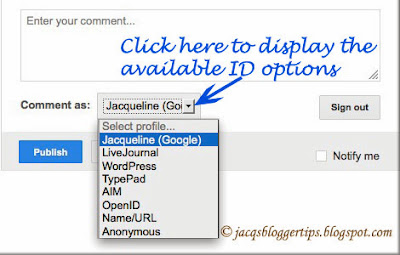
That is all you need to do to enable the complete list of Identity Options for your readers to leave their comments. Easy, right?
Take note: by not allowing 'Anyone' to comment on your blog, and by selecting 'Registered User' instead, then the last two options of Name/URL and Anonymous won't be available to commenters as seen in the image below.
Select wisely. The choice is yours, of course!

 Email
Email


hello very good website thanks
ReplyDeleteThank you for your kind thoughts, Firsat!
DeleteHave a nice day.
Is this only for blogger or also for the main other blog-websites?
ReplyDeleteHey Thank You Very Much information !!!
ReplyDeletegreat information thankyou very much ....
ReplyDeletethank you to information
ReplyDeleteNice information... thanks ....
ReplyDeleteoke bagis dan saya lebih mengerti
ReplyDeleteHi, this is one of the great blog post, although all bloggers are just writing for getting traffic, but your blog posts are really helpful.
ReplyDeleteThanks
Mantap infonya gan
ReplyDeleteThanks for detail info
ReplyDeletei never check this setting before, thx..
ReplyDeleteterimakasih sudah berbagi info nya gan
ReplyDeleteditunggu update nya
pobud I say trimakasih and pobud I threw sense of pride in your post .It is nice.
ReplyDelete